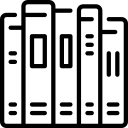-
Services
ServicesAI & Emerging TechnologiesMobile App DevelopmentWeb DevelopmenteCommerce DevelopmentMobile App DevelopmentiOS App DevelopmentCreate intuitive iPhone appsAndroid App DevelopmentBuild scalable Android solutionsFlutter App DevelopmentCraft cross-platform experiencesReact Native App DevelopmentDeliver hybrid mobile appsIonic App DevelopmentBuild fast, flexible appsPhoneGap App DevelopmentSimplify hybrid deploymentApp Development ConsultingPlan and strategize your appMobile Game DevelopmentEngage users through gameplayOn-Demand App DevelopmentPower real-time service appsWeb DevelopmentPHP DevelopmentDevelop dynamic web platformsLaravel DevelopmentBuild fast, secure web appsCodeIgniter DevelopmentCreate lightweight web frameworksWordPress DevelopmentDesign flexible CMS websitesMEAN Stack DevelopmentBuild robust full-stack solutionsMERN Stack DevelopmentCreate scalable web systemsPython DevelopmentPower apps with AI-ready backendJavaScript DevelopmentDeliver interactive interfacesAngularJS DevelopmentBuild dynamic single-page appsNodeJS DevelopmentPower backend with speedVueJS DevelopmentCraft reactive web UIsReactJS DevelopmentBuild modern, scalable frontendseCommerce DevelopmentShopify DevelopmentBuild conversion-driven storesMagento DevelopmentPower enterprise eCommerceWooCommerce DevelopmentCustomize WordPress shopsPrestaShop DevelopmentCreate open-source online storesBigCommerce DevelopmentLaunch high-performance storesOpenCart DevelopmentBuild lightweight store systemsosCommerce DevelopmentEnable flexible shop solutionsVirtueMart DevelopmentIntegrate eCommerce for JoomlaZen Cart DevelopmentSimplify store management
-
Hire Expert
Hire DevelopersMobile App DevelopersFrontend DevelopersBackend DevelopersE-commerce & CMS Developers
-
Industries
IndustriesHealthcareEnable intelligent care systemsFinancial & InsuranceBuild secure fintech platformsEducationModernize learning experiencesReal EstateTransform property managementRetail & eCommerceBoost online shopping efficiencyManufacturingAutomate production processesTravelEnhance traveler experiencesFood & BeverageDigitize ordering & deliveryHospitalityEnhance guest digital journeysAdvertisingCreate engaging brand campaignsComputer & ElectronicsInnovate smart digital productsManagement & ConsultingOptimize operations & workflowsMedia & EntertainmentDeliver immersive digital content
-
About Us
About Us13+Years of
Experience1000+Projects
DeliveredLearning &
Upskilling CultureFlexible & Friendly
Work EnvironmentStill relying on manual work while competitors grow with AI? We’ll fix your workflow.Schedule a Free Call - Case Studies
- Blogs