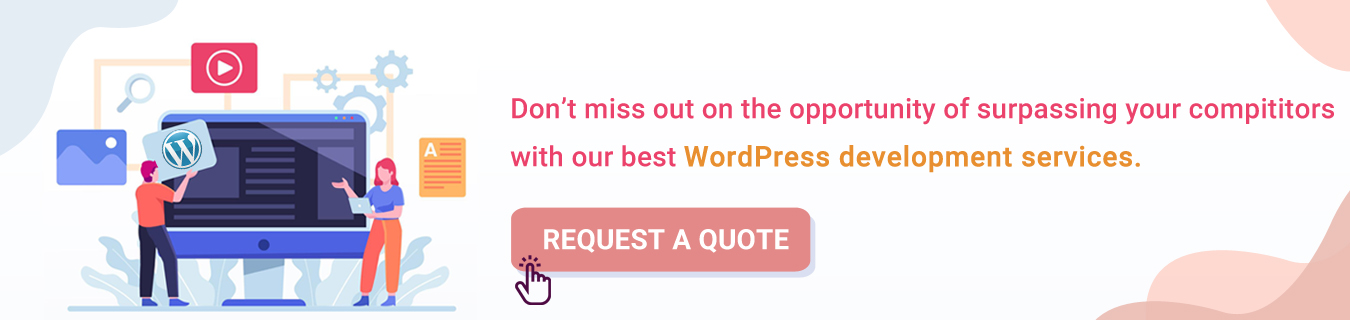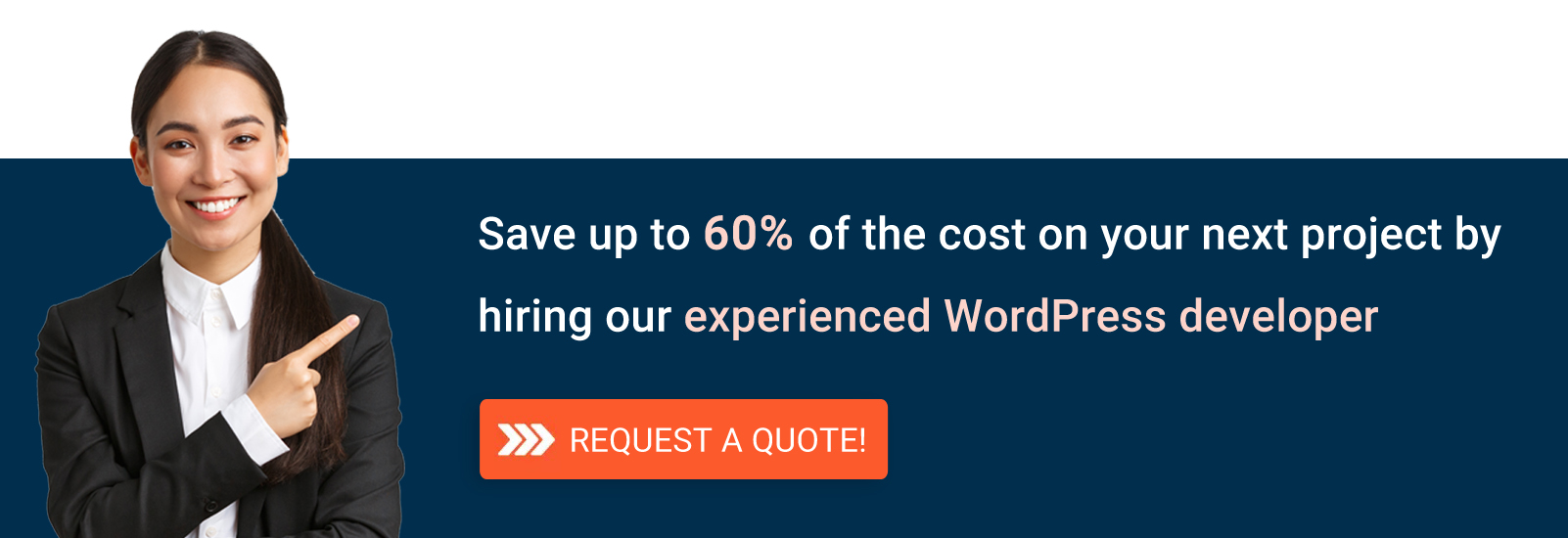How to Go About Creating WordPress Theme Development?
WordPress powers more than 40% of websites in 2023. It is about 810 million websites. The incredible popularity of WordPress theme development is because of its easy and effective features, themes, and plugins. You can develop a custom WordPress theme without any prior technical knowledge with the help of built-in features.
Our WordPress development company gets many projects from clients across the globe for building custom WordPress themes. If you are creating a WordPress site on your own, the most challenging task is to create your first WordPress theme from scratch. Although you don’t need technical knowledge for WordPress theme development, you need a special set of skills to develop themes.
Otherwise, you would wake up and the only thing on your mind would be to finish the WordPress theme or plugin. One has to learn to innovate and implement when working with WordPress theme development or WordPress plugin development. In this blog, you will know the steps for custom WordPress theme development. Before you start to build your first WordPress theme know about it.
What Are WordPress Themes?
WordPress themes are files. They work together to create the design, features, and functionality of WordPress sites. Creating WordPress themes can be fun because each one has a different look and feel. Site owners get many choices to give a different look to the website.
There are different reasons for WordPress theme development for different people. Here are some of them.
- To revamp the website for a unique and beautiful look.
- To provide alternative custom templates and tags to generate different website results.
- To submit to the WordPress theme directory
- To create your own WordPress theme for a business website
Things to Consider for Impressive WordPress Theme Development
If you are completely unfamiliar with custom WordPress theme development, you have to prepare yourself for it. There are various types of themes in the WordPress theme directory like child themes and others. You can watch the below video before start creating your, own WordPress theme. It will make the process a cakewalk for you. It will be easy to move to video tutorials to learn WordPress.
Moreover, you need to focus on three things for the best suitable WordPress web development.
- Cultivate Focus for a Better Approach
- Make a Plan Effectively
- Follow Extensive Preparation
- Choose the Right Text Editor
- Stage A Testing Environment
- Start From Scratch
- Have Fun While Learning
- Keep Track of Your Speed
Let’s read about each point in detail below.
1. Cultivate Focus for a Better Approach

You can’t achieve anything significant if you don’t dedicate your energy to learning. You can try watching any number of videos or scrolling the internet. If you don’t possess enough knowledge to know your way through the development process you’re bound to get frustrated and not get what you want.
Focus on theme development and how WordPress themes work. Although WordPress offers a simple way to create WordPress sites through custom templates, if you don’t focus you will end up creating a website that doesn’t meet your business needs. Understand the theme customizer and free themes with intense focus and utilize them effectively for the development of all the functionality of your website.
You can put the best foot forward if you understand your business model and requirements effectively. It will help you find suitable custom templates for your dream theme project.
2. Make a Plan Effectively

You could just dive into learning and development if you’re too dedicated to doing so. You can anytime get lost in the project, without completely understanding why. You need to make an effective plan for developing a custom WordPress theme. Otherwise, you can enter the vicious cycle of redoing stuff and it would prove to be a complete waste of time.
You can also hire WordPress developers and design a plan with them. WordPress developers are assigned tasks and work on a sprint under a project manager. As you start learning, you would have to assign tasks that serve two purposes i.e. micro tasks and bigger tasks. If you have any doubts or queries it’s best advisable that you solve them either with your client or boss. At the time this might sound tedious but is extremely useful in the long run.
Getting yourself a planner or a project manager is better than trying nothing. Better that you try it the conventional pen and paper way. And remember, no matter how good a memory you have writing things down will always offer you clarity. With appropriate planning, you won’t have to bother with what task you have to do next.
Planning plays a crucial role in custom theme development but the default theme can be used as they are. You can refer to the theme developer handbook after planning. It includes many built-in functionalities.
3. Extensive Preparation

Imagine you sitting down to learn and forgetting your laptop charger or have to take a bathroom break. The same can happen with the tools you select for development. The Article helpful in several senses for building WordPress basic understanding. You need to prepare yourself for many things and keep the resource with you before beginning custom theme development.
Select the best WordPress theme files and template files. You can also go for classic themes if you want to give retro look to your website. After extensive preparation, you can choose a theme from scratch and make your website pages innovative. Moreover, a theme customizer helps you to create a website as per your requirement.
Use free themes and block themes for a beautiful website. And CSS file for an exquisite starter theme. Also, know about basic HTML so that you can easily build your own themes. Many programmers like to go with a bare-bones WordPress theme. It is a lightweight and skeletal WordPress boilerplate theme.
Therefore, here are some steps suggested by plugin development companies that you can keep in mind while doing the same.
Step 1: Book the Important Pages & Save Code Snippets
This is a trick designed for new developers but it also works significantly well for experienced ones too. So, you can try it without hesitation. But if you wish to find information on the internet that you browsed 2 days ago, it would be a cumbersome task. You can easily bookmark these resources.
Certain features may require the same code over and over again. So, rather than doing the hard work of typing it repeatedly, you can save it somewhere. This saves a lot of time and effort. Learn about the WordPress loop to generate different website results. Go through the PHP code snippet and PHP file for the best custom theme development.
Step 2: Save your Plugins
Either for development or testing, you would have to use several plugins from time to time like bookmarks and snippets. You should keep a tab on all the plugins you use. Once you make this a part of your routine in this development cycle, you won’t need to do this all over again in your future projects.
Keep your starter theme effective and save the plugins you use for it. If you want to give a similar look to your admin dashboard, it will be helpful then. Many themes are built with the help of doctype HTML.
4. Choose the Right Text Editor

Using a code editor is primary with programming, so one must choose something they’re extremely comfortable with. You can opt for a simple editor or you can choose something more niche that serves your purpose well.
It has been observed from the testimonies of many programmers that an editor that offers syntax highlighting is better for usage. Some of the renowned code editors include Sublime Editor and Coda.
There are many tools that one can access using an Integrated Development Environment (IDE). One of the new editors that we recommend would be Visual Studio Code from Microsoft. It’s best suitable for WordPress development. The various add-ons present in the editor would save you a lot of development time.
5. Stage a Testing Environment

Testing is an important part of the process, especially while using WordPress themes and plugins. And to test these authentically one must set up a testing environment. You would need a good tool for the same as setting it up manually would be an arduous task. Testing is the most crucial part of the development and so entrepreneurs hire theme developers to conduct this task efficiently.
Like many others, please don’t take the risk of testing things out on a live website. A staging site is a better option here. To do the preceding you only have to log in to your hosting account and click a button. Just in case your hosting services don’t offer this, you can try the WP Staging plugin. It would prove to be a real blessing in disguise.
Rather than paying for other expensive solutions that are difficult to learn, this would be easy to implement. You can see it working the magic once installed on a live website. It will create a subfolder and store a copy of your original WordPress installation. With this one can perform as much testing as they want to without risking damage to your website.
6. Start from Scratch in Seconds

If you realize the nature of development, you will learn that there are bound to be errors. Especially when you’re trying new plugins or themes, something will go wrong. If this doesn’t happen, maybe you should follow your lucky streak and try the lottery too. You can also estimate the WordPress website development cost.
To keep your website ready for the next round of testing, you would need a fresh WP environment. You can try the WP reset plugin for the same. With a single click, your site is refreshed and ready for testing again. One doesn’t have to do anything manually, one can access advanced options such as reactivating plugins after resetting.
In addition to this, you can try the database snapshot feature and create much-needed “Checkpoints”. Within seconds, you will be able to create a snap of a database that works for you. It also allows you to roll back to a particular snap as many times as you want to after testing.
7. Keep Track of Your Speed

One of the other important factors that can keep your app development on track is timing yourself. At times this tip can prove to be counterproductive. As from practice, one might learn the time they take to integrate a plugin or theme, and they aren’t proud of the same. Yet, this is no reason to feel embarrassed. It only fosters competition with yourself.
Once you want to complete a task in a given time, you will put more effort into learning what’s slowing you down. When you monitor the clock strictly, you know the aspects of your app development that need improvement. Some will consume more time than what you estimate while others will be a piece of cake.
As you learn the troublesome part of applying certain plugins, you will know which of them to use. Until then make sure you install, activate, and try each of them as you can always hit the reset button.
8. Have Fun While Learning

One of the biggest reasons that hold a person back from learning something is their lack of interest or that they find it boring. You can try taking breaks at regular intervals, learning guitar, watching some pet videos and offering rewards for targets achieved. Try any of the above that makes your learning engaging and fun.
First, focus on basic understanding so that you can better connect with the new themes. All the functionality in WordPress are effective, you only need to work with interest to implement them correctly. WordPress includes many interesting page builders that make a solid foundation. If you still can’t understand how to approach it, you must check the source code for a better idea.
Having fun while learning will help your new project to grow incredibly. You will be able to create web designs of various types to display content effectively. Great themes increase the chance of showing your website in the search results. When you choose new themes for new features and effective visual designs make sure it matches the type of website you want. By focusing on the same, you can also add great content to different sections.
Steps of WordPress Theme Development
If you follow the right steps in the next section to start building a website, you can end up the project soon. Build a WordPress site with correct and useful steps. From front end to back end, developing a theme requires a suitable WordPress plugin. Well, if you consider the steps discussed earlier in this blog, you must be ready to follow good practice.
So, selecting a theme without understanding the basics, could get you different results. The first thing a web designer must do is to focus on one thing is end result. It is the best practice for a good start.
Take a look at the steps below and follow them to reduce the long time for web development.
- Set Up a Local Environment
- Install Your Starter Theme
- Learn About the Basic Components
- Configure Your Theme
- Export the Theme
1. Set Up a Local Environment
You will have to create a local development environment. Install this server into your system. Install a local version of WordPress because it is compatible with Mac and Windows.
2. Install Your Starter Theme
You can use Underscores as a starter theme because it’s easy to use. You can also give a name to the theme.
3. Learn About the Basic Components
There are many components in WordPress. You have to understand which components are crucial for your custom site development. Go through the template hierarchy and select the template files to use on each page.
4. Configure Your Theme
Themes have a huge impact on the site’s functionality. You can add functionality with Hooks such as:
- wp_head()
- wp_footer()
- comment_form()
- wp_meta()
Moreover, decide the appearance of all content by choosing the suitable Cascading Style Sheet.
5. Export the Theme
Use theme unit test data once you have decided on CSS. It is dummy data that you can upload to your site. Once you have tested your themes and are satisfied that it will be the right choice to meet the required standards, export them to your site.
5 Simple Steps to Create a Custom WordPress Development Theme
Most businesses today want to build custom themes because of the unique requirements of their businesses and target customers. Here are the simple steps to create a custom WordPress theme.
- Set up a local environment
- Download a starter theme and install it
- Know about the different components
- Configure theme
- Export the theme and upload it to your site
For more details follow the guidelines in the Codex Documentation Site. By doing so you will be able to develop a theme that matches your site’s quality standards. Or if you don’t want to create your website, you can submit it to the theme directory.
Wrapping Up
So, here’s a wrap to this interesting read. Custom WordPress website development is one of the rising trends in the app development industry. If you wish to learn the WordPress website development cost you should get in touch with a WordPress web development company today.
The rising competition in the market is forcing businesses to mark their digital presence. You can also try the conventional way of website development. It has become an important part of having a business. Especially with the advent of the pandemic, online presence has become the most important thing in the world.
We- Technource an experienced company in providing IT services is a pro when it comes to WordPress theme and plugin development. Get in touch with us today to build your custom WordPress website. Thank you for reading.
Request Free Consultation
Amplify your business and take advantage of our expertise & experience to shape the future of your business.