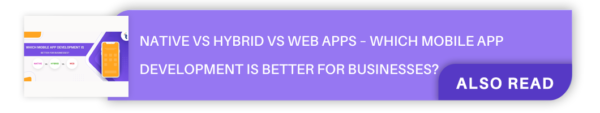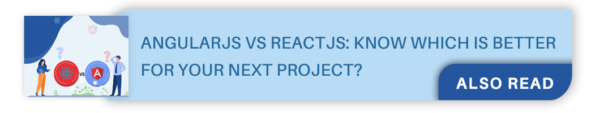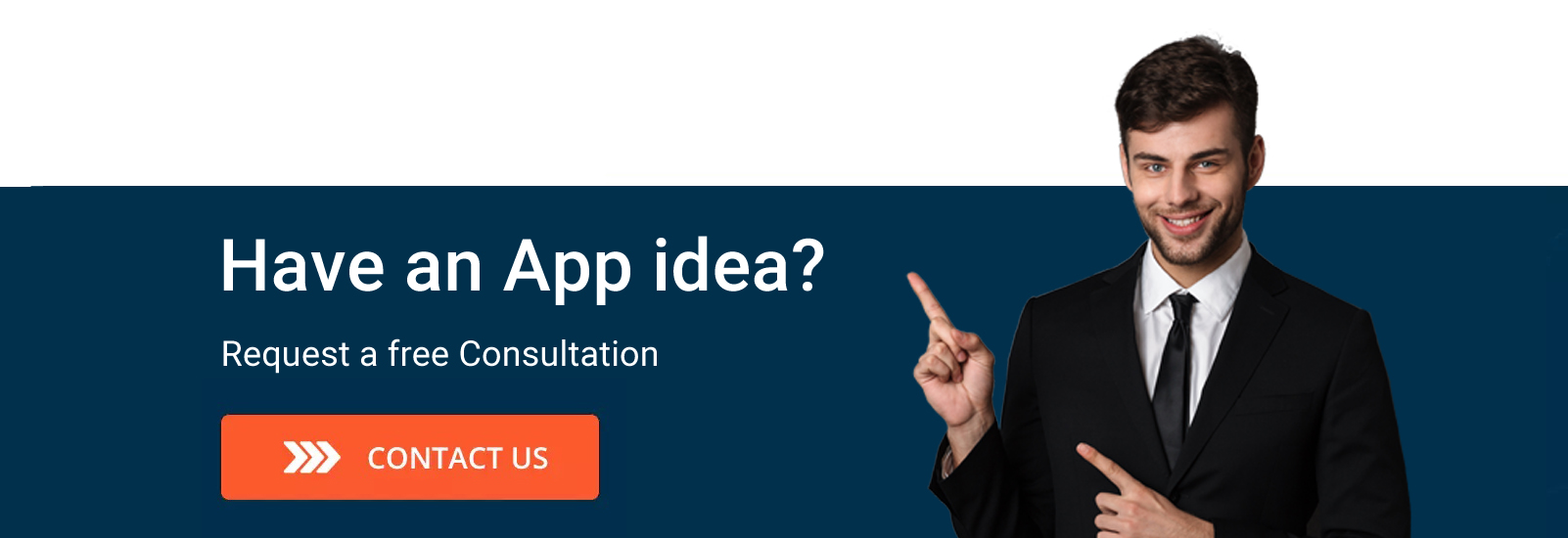Progressive Web Apps: Pros, Cons, Development Cost and Popular Techs
Our world has become increasingly dynamic and fast. In this ever-changing world, there has been a huge influx of new techs. Especially in the mobile and web app development world. A decade ago, we experienced that loading a website with our mobile phones was a time-consuming task. Slow-loading websites are the primary reason for low-user engagement. Customers don’t appreciate websites that take more than 3 seconds to load. In fact, according to a survey, 53% of visitors leave a website that takes more than 3 seconds to load. To overcome these limitations the concept of Progressive Web Apps (PWA) was introduced.
PWAs are a combination of native apps and web technology. Their primary focus is on user experience and performance. To get you acquainted with this new domain on web development we decided to write a dedicated blog on the same. Here you can learn all the essentials like pros, cons, costing, and most renowned platforms for building a PWA. Read on to know more.
What is Progressive Web App (PWA)?
An app that uses modern web capabilities to offer its users a similar experience to a native app. As opposed to the traditional web app development, PWAs account for a hybrid experience between a web app and a native app. The term ‘progressive’ stands for the new features that it introduces from a user’s perspective. They can be perceived as normal websites but behave much similar to mobile apps.
Mobile landing pages take an average of 15 seconds to load. This time is 5 times more than what the users expected. Using conventional websites, there is a high chance that your consumers can switch to your competitors. To offer speed to your website, Google introduced the world to PWAs in 2015. A perfect blend of web and native apps, that works on different platforms including your mobile, works offline, and loads quickly.
Let’s catch a glimpse of some of the benefits and drawbacks associated with choosing a PWA.
How do Progressive Web Apps work?
This great experience of the PWA is possible due to these 3 functionalities i.e. service worker, application shell, and web app manifest.
Service Worker
This is a type of script that runs in the background. It serves as a gateway to features that don’t require user interaction or a web page. The ability to handle the cache of responses is the core feature of the service worker.
Using the same, your app can manage multiple caches, intercept network requests, and reduce data traffic. You can also save user-generated data online.
Application Shell
As you interact with the app the user interface framework that loads on your screen is known as the application shell. It performs the function of offering navigation and interactions similar to a native app.
The application shell follows a frugal design, using only the minimal data and caching essential files for your use. After being cached by the service provider, an application shell quickly fetches the required components on the screen after repeated visits when you’re offline. The dynamic content appears inside the shell once the shell is loaded. This allows the shell to load even in case of low internet connectivity.
Web App Manifest
You can view information like name, icon, description, and author in a JSON text file using a web app manifest. It offers a demo of how a PWA would appear from a user’s perspective, for instance, the home screen.
You can imagine this as a site bookmark on the home screen. They get deployed in the HTML pages of a PWA.
The app shell, service provider, and web manifest together conduct the smooth functioning of a PWA.
Pros of Progressive Web Apps
Native Benefits
Similar to their native counterparts, PWAs offer the feature of online accessibility. The last data that the app has cached upon its last interaction with the internet is used by a PWA. Due to the same, a PWA can be accessed with limited or no internet connectivity.
This feature is most useful for websites that use catalogs. There is an increase in the user retention rate as a user doesn’t need to reload a page again and again. Due to the technology, they’re built on i.e. web manifest, service worker, and app shell they can provide you with the speed of the native app.
Affordability
A PWA can be accessed by many platforms, therefore decreases the cost of developing different apps for different platforms. There are many web development services from where you can hire CSS, HTML, and Javascript developers at affordable rates.
Convenience
A user doesn’t have to use the app store while installing PWAs. They can be directly and quickly downloaded on mobile devices. And so don’t test your patience like native apps. A user can try PWA Rocks or Outweb.io like directories to access a collection of PWAs in one place. As PWAs are hosted on web servers, they consume negligible space on your mobile phone (2MB on average).
Indexability
The SEO techniques used for a website are as much applicable to a PWA. As they possess URLs similar to that of a website, they are linkable as well as indexable.
So, search engines too can keep a track of user behavior data, unlike a native app. The same cannot be done using a native app, once the user gets on the application. You should check out the best practices for indexing PWAs listed by Google Webmasters.
Some of the renowned practices include.
- Specify canonical tags.
- Promote crawlable content.
- Have a unique URL structure.
- Create a responsive web design.
Push Notifications
The pop-up messages that show up on your device after installing a mobile app are called push notifications. They are used to promote user engagement. They give user app-related information like updates, notifications, reminders, features, and more.
Push notifications have become an important part of native apps, but for PWAs this is a huge achievement. Similar to native apps, a user can open the push notification to access the PWA. Service workers have a huge contribution in making push notifications work for a PWA.
Cons of Progressive Web Apps
No Access to App Store
Some users only prefer searching for their required apps on the app stores. Indeed, using a PWA doesn’t have to download applications, but a huge volume of users is eliminated with the same.
Battery Consumption
PWAs are coded using high-level web code. The same is difficult to interpret as compared to native apps. Hence, PWAs consume more battery than native apps. If a user needs access to your service for longer durations, they might switch to your competitor’s native apps to save battery.
No Access to Device Features
PWA cannot access the device features and this is a huge drawback as compared to native apps. For instance, using NFC or near-field communication, your device can communicate with other devices that are within the 4-centimeter range. PWAs can’t offer this feature. Therefore not allowing you to share videos, files, documents, and more.
If you observe the other features a PWA can’t access a device’s ambient light, advanced camera controls, wake lock, contacts, geofencing, Bluetooth, proximity sensors, and more. This acts as a hindrance while offering users a personalized experience.
User Experience
The only force driving the web and mobile app world is user experience. A mobile website experience is completely different than a native or desktop app experience.
The mobile website app experience is limited to a single screen. Therefore a user would have to leave the current screen to access other services. Hence, a user can compare multiple items at once like a website. The difficult task for the developers is to fit all the information in a single page of a PWA.
Compatibility
It’s been a few years since PWA made it to the market. Since then it has been observed that they aren’t that compatible with the web browsers of your older devices. We hope that the future introduces us to an efficient solution for the same, but for now, this can make you lose some business and also be a major cause of client complaints.
Top 5 Popular Techs used for PWA Development
Polymer
This is a lightweight JavaScript framework created by Google that has various PWA tools. It offers the best documentation and a wide array of templates. Polymer simplifies the development process by syncing data with devices and building reusable components. Polymer is a reliable platform as it also uses PRPL patterns for optimization and supports APIs.
AngularJS
AngularJS uses a mature as well as a well-defined development methodology and is the oldest and third most used PWA development framework. Programmers can add numerous functionalities as the platform offers high functionalities. It has a huge community and a simplified development process for rapid development. The platform is managed by Google.
VueJS
VueJS is one of the most advanced JS frameworks that is highly used due to its easy coding techniques. It’s open-source, has the fastest evolving library, and offers high-speed rendering. Even if you’re a beginner you can design an app quickly due to the detailed documentation.
Ionic
Based on the Angular framework and Apache Cordova, Ionic is a powerful PWA tool. It allows developers to create competing frameworks using its advanced tech stack. Ionic offers a complete tool kit that supports various UI elements, PWA functionalities, pre-built routing, unit tests, and more. If you’re planning to switch from Cordova/PhoneGap to responsive web apps and cross-platform mobile app development, Ionic will offer the most intelligent solutions.
React PWA Library
ReactJS framework is the best choice if you wish to create multi or single-page apps. Programmers can perform routing, API integrations, client & server-side rendering making use of additional JS libraries. Along with this, developers can enjoy perks like extensive libraries, ecosystem backing, better documentation, vast developer community, and more making it a top choice for progressive web app development.
Progressive Web App Development Cost
As a web development company, we can vouch that the average cost of simple PWA development can range anywhere between 1,000 USD to 10,000 USD. An app with medium complexity can cost between 10,000 USD to 25,000 USD. While a complex and feature-rich app will cost from 25,000 USD to 50,000 USD.
If you calculate the same using a 30 USD/hour rate, a basic app will cost 5,000 USD. A fairly complex app would cause you anywhere around 20,000 USD to 40,000 USD. And the cost of most complex apps usually jumps over 40,000 USD.
Frequently Asked Questions (FAQs)

Is PWA a native app?

How PWAs are similar to native mobile apps?

What should I select, a PWA or a native app?

How can a user access a PWA?

Does a PWA function equally well on all browsers?
Wrapping Up
Here’s a wrap to this read. Above we learned the pros, cons, popular techs, and costs related to developing a PWA. We being a mobile app development company have developed many of the same for our clients around the globe.
If you wish to increase your reach to a wide user base in minimal time, developing a PWA would be a wise decision. Get in touch with Technource to know more about how you can go about developing the same. Thank you for reading.
Request Free Consultation
Amplify your business and take advantage of our expertise & experience to shape the future of your business.