FaceApp Alternatives: Best Photo Editing Apps Like FaceApp
If we consider Google Analytics, people take around 93 million selfies on daily basis. 71% of people edit their selfies before they post them on social media. In addition, 78% of people consider editing their pictures on Instagram. Best photo editing apps have advanced editing tools that help to make even the candid shot an attractive one.
Editing has become a habit of people which is why they use many FaceApp alternatives. It is normal and acceptable to people on social media. That’s why most people use the best photo editing apps. According to a survey in the UK of 3000 people, only 29% of people like to post on social media without using a photo editor app or any editing tool.
In London, most people upload pictures after editing them. An app development company integrates beautiful editing features which is an essential part of mobile photo editing apps.
Interesting Facts About Photo Editing
Why do most people prefer using free photo editing apps when cameras also getting better with time? It is because the best photo editing apps come with many interesting and innovative features like you can change the background completely and enhance the picture.
Are you curious to know which part of the body people like to edit the most? It is the face. 54% of people edit imperfections on their skin using the best photo editing apps. let’s know some more interesting facts about using a photo editing app.
- People use Photo editing software to create sharper Jawlines and higher cheekbones.
- 46% of people like to use editing tools to edit how their arms look in the picture.
- 33% of people edit their lips before posting a picture on any social media platform.
- Around 40% of people edit their eyes with the help of editing apps.
- Many people use photo editing tools to emulate famous families and celebrities.
- Daily picture taking has increased over the last 5-10 years.
- Digital camera sales dropped by 87% ever since the advent of photo editing tools
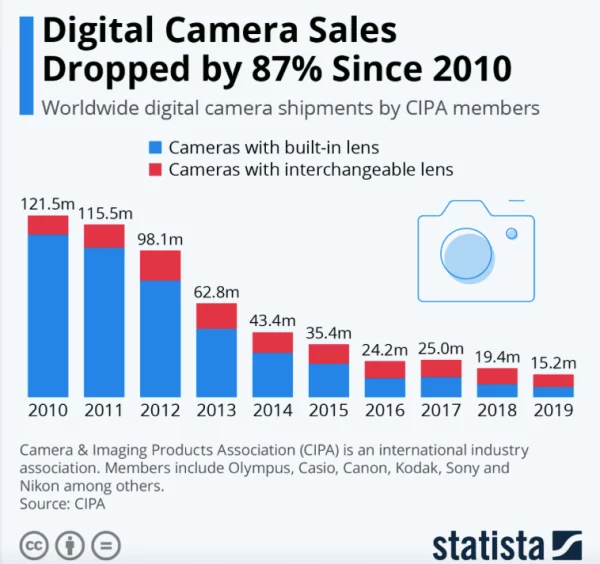
Since people are so crazy about a photo editor, it is worth knowing what makes a great photo editing app. For this, check out the best photo editing apps.
Top 15 Popular Photo Editing Apps in 2022
I have curated the most photo editing apps in the space below. You can know about these editing apps and pick the best tool for your next post. Or if you are planning to develop the best photo editing app for business and generate revenue, then also know about the features of the apps mentioned below. It is also one of the best app ideas to make money.
You can see in the image above that people like to use Adobe Photoshop more than any other photo editing app. 35% of customers in the world use this one of the best photo editing apps.
Other products of Adobe are not as popular as the Adobe photoshop camera. I will make you aware of the top 10 photo editing apps in the space below. Have a look.
- Adobe Photoshop
- PicsArt
- SnapSeed
- VSCO
- Adobe Lightroom
- Pixlr
- Afterlight
- Lens Distortions
- Prisma
- Photo Director
- Werbel
- Canva
- TouchRetouch
- Carbon
-
1. Adobe Photoshop
Adobe photoshop camera is used by most photo editor lovers. It uses Artificial Intelligence technology. It is useful for special effects and photo corrections. It is an amazing face app alternative for pc also.
This tool lets you combine, remix, and retouch your photos. Removing unwanted objects is also an amazing feature. Moreover, you can add layers, change the background, and do many other things. The filters of the photoshop camera are “Lenses”. Here is an interesting thing about Adobe is, it uses sensei to automatically identify the type of the photo.
Platform: Android and iOS
-
2. PicsArt
You can use it for professional-level design. Many influencers use this photo editing app for Instagram posts. It is fun using this type of photo editing app. With a couple of clicks, you can get a beautiful and creative result. It has a great set of tools, effects, text overlays, stickers, features like AI photos, and creative backgrounds to enhance your photos. Likewise, it offers the right set of graphics to beautify your original image.
The extensive variety of features lets you do creative things with your photo. Moreover, you can use a collage maker to combine your pictures in one place. Besides it, you can remix chat and share pics with the users. However, you can get irritated by ads coming in the middle of editing. To stop the ads you have to take the monthly premium subscription.
Platform: Android and iOS
-
3. Snapseed
It is an amazing app for serious photographers. They can use this photo editing app to create high-quality and intense images. You can apply various types of digital filters to enhance your pics. Different color ranges, attractive reshaping tools, brushes, and effects make it one of the rich photo editing apps.
Since it is designed for photography enthusiasts, you can find many features to create imposing and serious images. This is a free photo editing app to fine-tune your images on the go. It eliminates the problems of poor light effects that make a lousy photo shot. You can also make this type of app. For this, you need to know the strategies for designing Android applications and iOS as well.
Platform: Android and iOS
-
4. VSCO
You get more than 200 high-quality presets to give different looks to your pics. It lets you edit the videos as well. It’s like a free face magic app. You can give a new face to your creative journey of editing pics with the help of the VSCO app. It is one of the best photo editing apps for classic look filters. Using a photo editing app, you can experiment with the pictures with thoughtful curation.
It offers desktop quality photo editor in an app. Moreover, you can take full creative control of your video and images. You can add realistic film-like grain. It gives a soft, dreamy, and nostalgic look.
Platform: iOS and Android
-
5. Adobe Lightroom
Adobe Lightroom is an effective photo editing app for precise fine-tuning of color and exposure. The UI and UX of the app are simple. It makes photo editing an easy and creative task. The one-tap presets for quick edits simplify the process of editing photos. Moreover, it lets you remove unwanted objects.
The combination of powerful and simple tools makes you feel like photo editing is simple. From beginners to advanced users, everyone can find the Adobe Lightroom photo editing app an amazing choice to enhance pics.
Platform: iOS and Android
-
6. Pixlr
If you are a casual editor and looking for a simple editing app, Pixlr can be the choice. Casual photographers use Pixlr for quick yet creative editing. From fine-tuning to neat effects, many editing features make your photo mesmerizing. The intuitive interface of the app helps to master preset filters and advanced functions with ease.
It has brushes to apply selective edits, libraries for special effects, the borders for a concise and clean look. In addition, it provides many other beautiful features completely free. Its professionally crafted templates work on all your devices.
Platform: iOS and Android
-
7. Instagram
Although it is more like a social networking site, also provides many editing features. It uses Augmented Reality and Artificial Intelligence in many features. Instagram has around 1.444 billion users. These users can edit their photos the way they want using editing tools and have instant access to upload. Today, most apps are trying to include the same features with the help of emerging technologies.
Instagram offers an intuitive path to edit and upload photos instantly. Linking, sharing messages and posts, and receiving them are common features. Furthermore, you can remove the ghost followers. It is the best photo editing app that offers you many security options as well. It sends you emails to aware of phishing attacks.
Platform: Android and iOS
-
8. Afterlight
It is one of the all-purpose photo editing tools for unique variations. The film presets are created through real film emulation. It also includes a variety of Auto-randomized light leaks, dusty textures, color grading, and grain. You can download the fusion filters for free; the new filters are added every Saturday.
So, you can perform photo editing with unique and new features every week. It is one of the best photo editing apps that offers a plethora of features to users. Some of the popular names of filters are Vally, polar, Proton, Rose, Nector, Cabin, Pine, and others.
Platform: Android and iOS
-
9. Lens Distortions
As the name implies it adds a Lens flair, rain, snow, and fog effects. It adds sunlight to your photo. You can make your photo more dramatic using the features of Lens distortions tools. The natural sunlight and lens flares make your photo exquisite. Add rain, fog, and snow to your photo and give it a dreamy look.
Users can frame the subject or blur the edges for a creative and mystical appearance. From adjusting opacity, and brightness, to setting the color of each overlay, you can experiment with various things.
Platform: Android and iOS
-
10. Prisma
Prisma is different from other best photo editing apps. This face app online alternative has filters inspired by real-life artist styles. This photo editing tool is for those who want to give an artistic look to their photos. It means these types of editing tools can transform your photo into a painting. You can make your pics look like the artworks of Picasso, Munch, and Salvador Dali.
In addition, the app uses AI technology for better experiences. The photos look like a famous painter has painted them for you. So, you can turn your photo into a masterpiece and upload it on social media.
Platform: Android and iOS
-
11. Photo Director
This is one of the free photo editing apps. You can feel overwhelmed with the amazing filters provided by Photo Director. From lighting, coloring tools, sky replacement, light ray tools, and many other types of animated overlays, you can find various features for creative control of your photo.
It has a built-in stock library and uses AI technology for personalized solutions. Moreover, it renders complete creative control so that you can change the look of the photo accordingly. The guided animation modules help to animate photos. So, you can add Photo Director to the best photo editing apps list.
Platform: Android and iOS
-
12. Werble
It is one of the best photo editing apps for adding overlays. The fun visual effects and simplified layout help you to edit photos fast yet creatively. Adding these photos on Social media is also simple with an intuitive user-friendly interface. It contains spectacular looping works of art. This type of artwork can grab the attention easily.
Moreover, it offers many visual effect templates and a solid line-up of movement presets for animations. You can experiment with your snaps using this free photo editing app. Like other editing tools, it offers coloring filters to enhance pictures.
-
13. Canva
Canva is the most popular and the best photo editing app. It is a free photo editor and video editor for an attractive look. It has in-app purchases features as well. You can create and edit videos easily like never before with the photo editing apps like Canva. It is also suitable for graphic designers as they can create innovative solutions in a short time.
Different varieties of templates allow users to add innovative ideas to photos and make them attractive. You can do the best photo editing with Canva because of its intuitive user interface and many attractive features. But for professional photography, you may have to look at the other editing tools for more advanced features.
-
14. Touch Retouch
This app is famous for removing objects effortlessly. It cleans up the photo like the object was never there. You can easily get rid of lines on your photo with the help of Touch Retouch, the best photo editor app. You can remove objects like dust spots, wires, people, and others from the frame of your photo.
Moreover, it fades the blemishes, smooths out wrinkles in portrait photos, and adds different objects instead of the place of the original one. This is one of the easiest editing apps. You can try its free version and then move to the premium subscription.
-
15. Carbon
You can give an attractive black-and-white look to the photos. Many photographers use these types of photo editing apps to create vintage photos. The carbon app has adjustable filter strength for flexible editing. Moreover, the subtle and artistic color effects give a mesmerizing look to the photos.
This is a free app and you can use advanced features after getting in-app purchases. Most people first use the free version to find out whether subscribing to the advanced feature would be worthful or not, so you can do the same.
I have curated some of the best photo editing apps. Now you choose your favorite from the list based on your requirements and the features of the editing tools.
Also Read: 15 Best Camera Apps for Android
What Makes the Best Photo Editing App?
What would you call the best photo editor? It may be the app that contains all the crucial features that help edit a picture and video. Many professional photographers also use free photo editing apps because they can easily enhance the look and quality of the app. People often use Celebrity look-alike apps for editing.
I am presenting you with some features that best face apps must have.
- An Account
- Settings
- Photo Corrections
- Social Networks
- Photo Album
- Monetization Options
- Collage Maker and Frames
- Filters and AR Masks
-
1. An Account
-
This is the basic feature that all editing apps must have. The best photo editor app provides you with a personal space where you can save your edits and add multiple photos. Likewise, you can do many other things with your personal information like name, address, DOB, and social links. It should allow registration in multiple ways like the phone number, email, and social networking account.
-
2. Settings
-
You can specify all your preferences for photo editing by going to settings. You decide where to store the edited photos on your phone. Settings allow you to edit, links to social networks, licenses, and the way displaying data. A developer has to design settings to keep the users’ flow of visiting different features of the app. The cost to design a mobile app includes UX designs for settings as well.
-
3. Photo Corrections
-
You can find advanced tools or advanced features here. Removing unwanted objects from your original image, adding photo effects, portrait photos, and many other things are possible. So, you can have creative control of your photos in this feature. Moreover, you can process the picture in many other ways using photo editors.
-
4. Social Networks
-
People can use the software easily because of social network integration for photo sharing. They can register fast and easily and upload the edited images on social media as they are done using the creative tools of the app. Since uploading pictures on social media is the main purpose to edit photos, this feature should be in all the standard editing tools.
-
5. Photo Album
-
Here you can collect all the types of edited videos, images, and professional-looking images. It shows your collection and all the images and videos in one place. You can store all the data and edit it differently later. It helps to work on the unfinished photo editing. Many apps like face app use a user-friendly interface.
-
6. Monetization Options
-
This feature is for you, the app owner. You can provide the free version to your app users and if they want to access premium features, use monetization options. These options are in-app purchases, paid versions, and ads.
-
7. Collage Maker and Frames
-
Collage maker is an important feature of app the best photo editing apps. You can create a beautiful collection of your photos and make a single photo out of them. Frames give different look to the collage. You can choose from many types of frames in an app.
-
8. Filters and AR Masks
-
AR filters or masks have become the trend for uploading photos on social media. It gives a completely different look and enhances the physical environment of the photos and videos. AR technology is used in the many best photo editing apps.
How to Choose the Right Photo Editing App?
I talked about the 15 best photo editing apps in this post. All photo editing apps are good as per their purpose of making them. But people have different choices and purposes to use editing tools. Some want editing tools for casual use while some use them for professional photography.
From minor changes to major ones, you can get features and functions for everything. But now all types of features are available on one tool. Often, you need desktop photo editing software and not all apps work on windows. In this situation, you must select the editing tools carefully per your need.
So, how to decide which is the best photo editing app for you? For this, focus on the below-mentioned points. By doing so, you find the best photo editing app for you.
- For the black and white look, you can use Carbon, the best photo editing tool. The classy and vintage style of the photos can grab people’s eyeballs.
- You can go for Snapseed if this is your first time using any editing tool. It has an intuitive user interface so it’s easy for beginners.
- VSCO can be a great choice for people who want edits at one-tap filters for creating understated and classic edits.
- You can use the Afterlight editing tool for advanced features like selective colors and more.
What Is the Cost of A Photo Editing App?
You can hire mobile app developers and graphic designers for the development of your photo editing app. However, this is not as easy as it sounds. You have to decide on the budget and for that, you have to consider various factors.
Well, there are many factors that affect the final cost of a photo editor app. These are as follows.
- Development platform
- Experience of developers
- Features and functions of the app
- UI/UX designs
- Geographical locations of developers
- Cost of mobile app developers
An estimated development cost of the best photo editing software in 2022 is $3000-$5,000. If I talk about the hourly rate of a photo editor app developer, it varies location-wise. Check out the prices of developers in various countries.
- USA-$100 to $200/hour
- Canada-$50 to $100/hour
- Australia-$35 to 100/hour
- UK-$30 to $65/hour
- India-$25 to $35/hour
The prices can still be different as per the Operating System you choose. The experience of the developers also affects the cost but saves from common UX mistakes. If you want a Photo editor app for iOS, it can cost you around $10,000-$20,000. You must know the prices before knowing how to hire an iOS developer. It will help you find the developers within your budget and you can have a cost-effective app. You can seek a development company as well.
Wrapping Up
Using the best photo editing apps is fun. These apps have some common features and some unique features that people enjoy exploring. Most people on social media upload their photos after going through editing tools. That’s why now the market is loaded with many photo editing apps. Interestingly they use technologies like AR, VR, AI, and others to make advanced editing tools.
Technource has been working with the latest technologies for cutting-edge app development for a long time. It has experienced developers who have created many feature-rich, scalable, and robust apps. You can also contact us for a customized photo editing app.
Request Free Consultation
Amplify your business and take advantage of our expertise & experience to shape the future of your business.
















