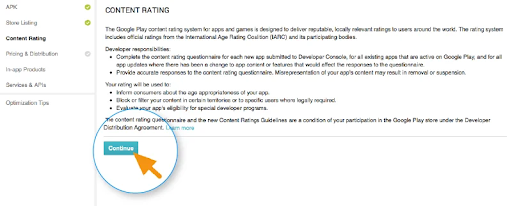How To Upload An App To Google Play Store?
Google play store has around 3.48 million apps, and more than 3700 apps are uploaded to the play store every day. Shocking! isn’t it? If you also want to upload an app to Google play store, you must be ready with the crucial information to add your app to the store listing.
Well, for this, you need a Google play console account and fill in the details for the app’s store listing. Many businesses go for a Mobile app development company to upload mobile apps to the play store.
As the number of smartphone users is increasing, play store users are also increasing. Play store is the biggest and the most popular source people use to download apps. Have a look at the image below. It presents the number of apps available in the play store in 2022.

If I talk about the Apple store, it has only 2 million apps. Moreover, the speed of the approving apps is also fast in Google play compared to the Apple store. So, publishing an app on google play would not take much time.
Things To Consider Before Publishing the App
I want you to publish your app perfectly in the first go. So I have curated some crucial points, that you must focus on before Google play app signing. Many types of apps are built by different app development companies.
Some enterprises go for Cloud-based app development, native mobile apps, web apps, or others. No matter which type of app it is, if it is an android app, you have to upload and download it from the Google play store. So, focus on the below points for an impeccable launching of the app.
- Your app should be complete
- Unique bundle ID for Google play app signing
- Sign in to the Google play console to be a publisher
- Check the recommended size for compressed app downloads
- You may need APK expansion files if the app size is big
100MB is the maximum size of an APK allowed by the Google play store. Check the measure because it can create issues and make your app publishing a tedious task.
Step-by-Step Guide to Upload App to Google Play Store
I have presented some simple steps for your app release to the Google play store. Let’s check out them below.
- Create a Developer Account
- Link Your Developer Account with Google Wallet Merchant Account
- Create Application
- Complete the App Store Listing
- Add Content Rating
- Provide Pricing and Distribution Details
- Upload App Bundles or AAB Files
1. Create a Developer Account
It is the very first thing you have to do. Make a Google play developer console account. It is like a backend controlling center. A developer dashboard is crucial to have control of the app. You will have to pay $25 to create an account and upload your first app.
This is just a one-time fee, so you will not have to pay it again for publishing more apps. The dashboard is loaded with functions and control features. Make sure you fill in all the information correctly while creating an account.
2. Link Your Developer Account with Google Wallet Merchant Account
To support in-app purchases and download the paid app, linking with a Google Wallet merchant account is crucial. You can receive all the payments in the merchant account. For this, go to the menu, click on “Download Reports, and select “Financial”. After this, click on “Set Up a Merchant Account, add the business details, and click submit. Now you know how to set up the Google play store to make purchases.
3. Create Application
After making an account for the store listing of your app, you have to go to the “Create app” section. For this, follow the below steps.
- Go to the “All Apps” tab
- Select “Create App”
- Choose the app’s default language from the drop-down menu
- Enter your app type (App or Game)
4. Complete the App Store Listing
This is the fourth step toward learning how to publish an app. In this step, you have to provide all the information like purchase translations, a title (Up to 50 characters), and a short description. Choose the suitable keywords in the app description so that your app can appear in the searches.
For an accurate listing, you should consult with your marketing team and concerned persons. Included images, videos, graphic content, and most importantly screenshots of your app. Provide contact details so that the android app users can contact you.
5. Add Content Rating
Content rating is an imperative step to rate your application. If you ignore an app’s content rating, there will be a high chance that your app can be removed. Select “Content Rating”.
“Start Questionnaire”, and now select “Category” and provide email and category. Answer the questions to let the Google play store know about your app. It will show your app rating. Check the summary of the rating and click on “Submit”.
App’s content is an integral part so focus on it. But make sure you provide the correct and full description, otherwise, your audience can be misguided and Google can suspend your app.
6. Provide Pricing and Distribution Details
Only a few more steps are left after this. In this step, you must choose either a paid or free app. Remember, you can change from paid to free but not from free apps to paid ones. So, you need to be heedful while choosing the pricing model.
7. Upload App Bundles or AAB Files
Now the time has come when you can finally upload your app. But before that decide whether you want to release Alpha testing, Beta testing, productions testing, or internal testing. Now go to the Dashboard and click on “create a new release”.
Here you have to upload an.AAB file of your app and provide the release details.
Check everything you mentioned is correct. Check the errors carefully. After being sure, move to the last step. To publish an app, follow the below steps.
- Click on “Create New Releases”
- Go to the “Releases” tab
- Create production release
- Provide Release details and submit
Hurry! You have uploaded the app with the help of your Google developer account. Check for errors and correct all of them. You have done releasing your app for Review. Now wait for at least 7 days or until Google approves your application.
5 Reasons Google Play Store Can Reject Your App
Google play store is the biggest repository of applications. More than thousands of apps are launched on the Google play store. But do you know Google play store doesn’t let all the apps upload? It has some rules and whichever apps don’t adhere to these rules, the Google play store rejects those apps.
Your app can also get rejected. So, it is better that you know the reasons for rejection in advance. Here are the crucial reasons for app rejection and developer account suspension.
- Wrong metadata
- Danger content for children
- Copy right issues
- App not complying with guidelines
- Repetitive content
What Is After Publishing the App?
Are you done publishing your app and now waiting for the users? Let me remind you that still you need to work on your app. You must follow an active marketing strategy. Here are the best practices to provide quick, and effective global exposure to your app. It is crucial because there is an app listing for many software.
- Social Media Promotion
- Practice ASO
- Press Release
- App Maintenance and Update
1. Social Media Promotion
Over 45% of internet users use social media for brand search, and 42% of the world’s population use social media. You can make a short promo video of your app for shorts and Reels.
If you have an eCommerce mobile app for your business, social media would be the wise choice for app promotion. So, at present time, it is the best platform to skyrocket your app.
2. Practice App Store Optimization
ASO is a popular practice because it improves your app’s visibility and conversion rate. Moreover, helps you to get more downloads. So, when you publish your app, follow this practice to attract more audience.
3. Press Release
You can bring your brand into the limelight with the help of a press release. For this, approach some publications and provide them with information about your brand.
People get to know about your business as they will read the press release. It helps to make a wider user base and develop an authentic connection.
4. App Supports and Maintenance
You can’t leave your app after publishing it. Many times bugs and errors appear in the app that affect its performance of the app. Therefore, you should check the performance on regular basis, and introduce frequent updates to avoid issues. Otherwise, Android users can abandon your app due to bad performance.
Many app owners take the help of app development companies to seek app maintenance services. It is because maintaining an app is a cumbersome task, and you have to do it on regular basis.
What Are the Ways to Feature Your App on the Play Store?
As you know, more than 3700 apps are uploaded to the Google play store every day, so the competition is high to make an app popular. You must know some ways to feature your app on the Google play store so it can get at the sight of people easily. There are mainly three types of app features.
- Popular
- New
- Selected
Once you are decided on the type follow the below points to get your app featured on the play store.
- Use interaction and visual designs
- Use the keywords like “Free Apps” and “Top Apps”
- Work on the latest technologies
- Localization
Final Words
I hope you found the blog informative and understood all the steps effectively. Make sure you follow all the on-screen instructions accurately like making a developer account, putting the app bundle, creating a merchant account, adding app rating, reading the end-user license agreement, and more.
In addition, don’t leave the app as you are done publishing it. Try to feature it and follow the best marketing practices. You can take help from Technource, a leading app development firm in the USA. It provides quality services to the clients of the USA, Canada, The UK, Australia, and India.
Frequently Asked Questions

How long does it take to publish an app on the google play store?

Is it free to upload an app on Google play?

How much does it cost to publish an app on the Google play store?

How to publish the app on the Google play store?
Request Free Consultation
Amplify your business and take advantage of our expertise & experience to shape the future of your business.