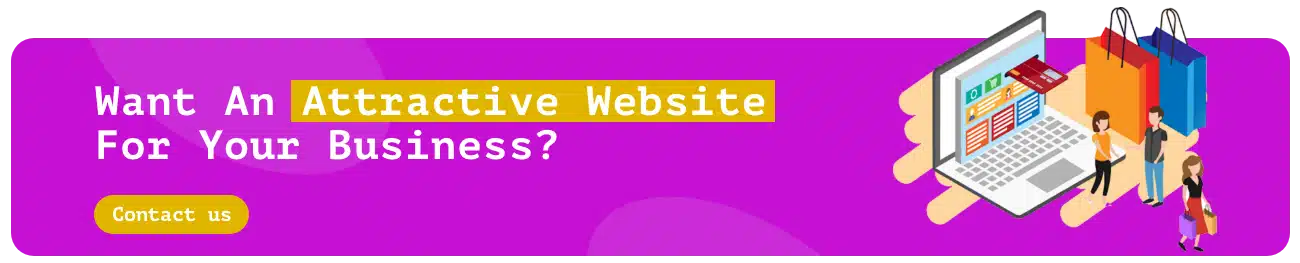20 Best Web Design Software For Website Design and Development
How many websites do you remember? Most of you remember because you like their design and look. Developers use the best web design software to make websites attractive. Since website visitors don’t know anything about coding, they solely rely on intuitive designs to navigate websites. For the same, effective design software plays a crucial role.
You may find it shocking, but up to 94% of people leave a website due to bad designs. No businesses want to lose customers because of bad designs, so they seek the best web design development companies. Technource is the top web development company in the United States of America. Our developers have experience in building intuitive and innovative designs for different types of software products.
Today, our experts will inform you about the top 30 web design software tools for website design and development. So, without further delay, let’s move ahead and know everything.
What Is Web Design?
To understand the best web design software effectively, you first need to know about web design. Web designs are attractive graphics, images, content, features, and functions on the website. They make a website user-friendly so that customers can access services, products, and information easily on the site.
Moreover, web design influences the perception of people. You have to impress your website’s visitors in less than 1 second. According to web credibility research, around 75% of web users admit to making perceptions about the credibility of a website by seeing its design.
That is why most developers use web design tools for attractive designs. A website builder research about the best web design tools and frameworks. Have a look at the image below. It presents the most used web frameworks among developers.
Web design software is used for developing UI and UX designs. if you know the difference between UI and UX designs, it will be easier for you to understand different design software. Likewise, you will be able to select the right web design software for your project.
Top 7 Benefits of Web Design and Development Software
Why are businesses and website development companies crazy about the best website design software? User experience and web design go hand in hand. You have to focus on web design so that you can attract more users. And users stay only on the sites which have effective web design and offer the best services.
There are many other benefits of using professional web design software. Check out below.
- Increases Credibility
- Enhances ROI
- Provides Seamless Integration
- Promotes Flexibility and Scalability
- Helps in Brand Building
- Personalizes Business Process
- Improves Overall Customer Experience
1. Increases Credibility
A poor-looking website design can harm your brand image. People find those websites credible in which the website builder and web designers put effort to make beautiful designs. Maybe you provide good services but when customers visit your site and find a poor-looking site, it can create a bad impression about your business. Design software helps to make beautiful designs.
2. Enhances ROI
Your website can bring more engagement if its designs are attractive. More than 75% of people search on the web before purchasing anything. Moreover, 94% of people believe that a website creates the first impression about the business. A website builder focuses on designs during website creation because beautifully designed and responsive websites attract more customers. And more customers means more conversion.
3. Provides Seamless Integration
Many designers use the best front-end frameworks for the seamless integration of designs. They connect the designs flawlessly for a robust look. Most web design tools are advanced. So you only have to use drag and drop editor. You can also go for web hosting packages for seamless integration of the best web design.
4. Promotes Flexibility and Scalability
Flexible and scalable websites stay ahead of their competition. Creating websites keeping these two qualities in mind never lets the design become obsolete. A design should work flawlessly on mobile devices and desktops. Moreover, it should be scalable to handle a lot of traffic at a time. Web design and development software are built with the best coding knowledge to offer flexible and scalable websites.
5. Helps in Brand Building
Professional designers build HTML sites with the help of the top web design tools. These tools help to build user-friendly and engaging designs. Top web design software has customizable templates for building all the features according to the brand image. Many eCommerce sites use graphic design tools for improving their brand image.
6. Personalizes Business Process
Many websites have unique designs that you can’t forget and attract toward them. They use the top web design software to build custom designs according to their businesses. The best graphic design software uses emerging technologies. You can build Augmented reality applications using it and create a unique identity for your business in the minds of customers.
7. Improves Overall Customer Experience
Experienced web designers integrate the best features using suitable design software. Tools improve overall customer experience because you can build responsive websites in a short time. From navigation to placing orders, effective UI and UX designs help a customer to complete the process flawlessly.
What Are the Free Web Design Software Tools?
Large or small businesses, all use different types of web design software for impressive designs and custom websites. However, most of them look for the free version to save some money. Here is a list of some free web design software.
- WordPress
- Sketch
- Figma
- CMS Hub
- Lunacy
- Adobe Dreamweaver
- Fluid UI
- Marvel
- Vectr
- GIMP
- Invision Studio
- Visual studio code
- Framer
- Sublime Text
- Bootstrap
1. WordPress
WordPress is a free content management system. You can build custom websites with drag-and-drop features. WordPress is the best option to create an online store for eCommerce sites. No need of learning coding to build a WordPress site. You can hire a dedicated WordPress developer easily for your project.
Features
- Easy theme system
- Extend with plugins
- Built-in comments
- Full standards compliance
Pros
- Highly customizable and configurable
- Thousands of themes and plugins
- This popular CMS has a large community
Cons
- Good hosting requires money
- Some security vulnerabilities make it risky
- Slow page speed
2.Sketch
It is the best user interface design tool for users of Mac. It has an advanced vector tool which is helpful for the collaborative development of interfaces and prototypes of websites. Developers use it for website creation because of its clean interface and high performance.
Features
- Easy prototyping
- Control over color profiles
- Reusable design templates
- Open-type font support
Pros
- Intuitive displays
- Effective design tools
- Handles all phases of design
Cons
- Works with Mac operating system only
- Some weak collaboration features
- Provides free trial only
3. Figma
Figma is a cloud-based design tool. It is the best tool for team collaboration along with effective design development. It helps designers and teams to work together. Collaboration with this amazing tool is simple and familiar. Check out the features of the free wireframing tool.
Features
- Uses slack for team communication
- Builds prototypes and test them
- Interaction animations
- High-fidelity prototypes
Pros
- It works on any platform
- Easy collaboration
- Sharing is flexible
Cons
- Only tracks 30 days of challenge
- Weaker connections show performance issues
- The free version is limited
4. CMS Hub
many graphic designers consider it one of the best all-in-one web design software for beginners. This content management system provides a collection of templates and an SSL certificate. CMS Hub is a drag-and-drop editor. A website builder can integrate it with service, marketing, CRM, and sales software.
Features
- Attractive website themes
- Drag and drop editor
- SEO-recommendations
- Multi-language content creation
Pros
- Easy drag-and-drop page editor
- Seamless integration with HubSpot CRM software
- No coding knowledge is required
Cons
- Beginners may not utilize most functionalities
- Free trial only
- Some plans are priced higher
5. Lunacy
Lunacy is the best web design software because it works on Windows, MacOS, and Linux operating systems. Graphic designers can integrate effective user-interface designs. This fully-functional graphic design software is used in many online stores. You can find all the standard features of UI design. So, high-quality graphic assets improve the overall quality of your web design.
Features
- Allows custom development
- CAD and collaboration tools
- Customizable templates
- Data extraction
Pros
- Built-in graphic assets to add content rapidly
- You can edit sketch files on a Windows device
- Allows off-line editing
Cons
- Large files process slowly
- Prototyping features are missing
- Minor bugs in the new product
6. Adobe Dreamweaver
It is a simplified coding engine with a real-time preview of the content. You can build a responsive online store with Adobe Dreamweaver. Simply drag and drop the features on the HTML page to build beautiful designs. It allows you to move elements in your dashboard. Adobe Dreamweaver provides a 30-day free trial.
Features
- Rapid and flexible coding
- Support by Git
- CEF integration
Pros
- Provides code suggestions
- No need to switch screens
- Word processing interface for content variations
Cons
- Dreamweaver is not browser-based
- Automatic coding options are not specific sometimes
- Global styling can be confusing
7. Fluid UI
Fluid UI is a collaborative prototyping tool. You can create visually stunning prototypes in a short time. Many businesses want beautiful designs for their sites so they go for Fluid UI for a website redesign. Technource can transform your site into a more attractive product. Know the website redesign cost and get a cost-effective product.
Features
- Remote user testing and support
- Built-in components library
- Rapid prototyping
- Upload existing assets
Pros
- Provides pre-built UI kit
- Allows prototype building high and low fidelity
- Access your prototypes via desktop
Cons
- Learning Fluid UI takes time
- Some features are intuitive
- Flexible design results are unpredictable
8. Marvel
Marvel is a simple web design tool for user testing. You can use its professionally designed templates for the design process of your website. It allows you to simulate designs via a prototype. It contains everything you need to bring ideas to life. It places the power of design in every-ones hands.
Features
- Easy collaboration
- Effective prototyping
- Simplified user testing
- Creates wireframes
Pros
- Integrated user testing features
- User-friendly interface
- Handoff option to translate prototype into CSS
Cons
- The Handoff option doesn’t include HTML, only CSS
- The free version limits your access
- Sometimes not suitable for large projects
9. Vectr
Vectr is a cloud-based free illustration tool. It’s a simple but powerful web and desktop cross-platform tool. This free graphics editor doesn’t have a steep learning curve thus beginners can also use it effectively. Many design websites use this tool because it makes graphic editing smarter and faster. Its many features are powered by AI technology that makes it easy and fast.
Features
- Collaborates in real-time via URL
- Scale without losing clarity
- AI-powered features
Pros
- Easy to use, faster to master
- A lot of free features
- Effective cross-platform way to work and create vector image editing
Cons
- No import functions
- Exporting have some issues
- The PC app version has downloading issues
10. GIMP
GIMP is a free open-source image editor. It is a cross-platform tool available for GNU/Linux, MacOS, and Windows. Since this is free software, you can change its source code and distribute changes. This web design software provides sophisticated tools for photographers, illustrators, and scientists.
Features
- Original artwork creation
- Graphic design elements
- User interface components and mockups
Pros
- Provides flexibility to transform images into a truly unique creation
- High-quality image manipulation
- Multi-language support like C, C++, Python, Perl
Cons
- Outdated interface
- The primary focus is on photo editing
- Prototyping is missing
11. InVision Studio
You can create mobile responsive prototyping with this best web design software for your online stores. It supports Android, iOS, Windows, and MacOS. InVision is popular to offer mobile responsive features. You can design for different mobile devices and screen sizes with this web design software.
Features
- Provides wireframing and prototyping features
- Responsive prototyping
- Code-free designs
- Pre-made templates
Pros
- Advanced collaboration capabilities
- High-fidelity mockup
- Intuitive features for more realistic and creative animation
Cons
- Issues with tracking changes
- Collaborations tools are not convenient
- Often response issues appear
12. Visual Studio Code
Write and edit HTML and CSS code with the help of this free code editor. You can use different types of extensions to improve your website design. it allows you to expand the functionality of the tool with effective tools. Coding and text editing are the core functionalities of Visual studio code editor.
Features
- Edit, build, and debug with ease
- Robust and extensible architecture
- Supports hundreds of languages
Pros
- It has a large extension library to improve the editor
- Comprehensive documentation for a better understanding of the tool
- It is lightweight and efficient
Cons
- It’s a text editor so coding knowledge is a must
- The learning curve is steep which makes it difficult to learn
13. Framer
Framer has evolved from the JavaScript library to the most powerful tool for creating responsive designs. You don’t need coding skills to use this one of the best web design software. A website builder can add animation, interactions, and CMS to your website. You get top-notch templates to beautify your dream website.
Features
- Supports wireframing and collaboration
- Add animations, interactions, CMs
- Iterates at super speeds
- Scroll and appear effects
Pros
- Engaging components and animations
- Supports React components
Cons
- Some components are created for no use
- Interface and workflow are not strong
14. Sublime Text
Sublime text is the best web design software for many developers. It is an easy-to-write code editor. Sublime text is packed with many new features. Split views are now more intuitive for the best web design.
Features
- Multiple plugins
- Multiline editing
- Command Pallete
- Syntax highlighting
Pros
- User-friendly and intuitive
- easy to read codes
- Esthetically pleasing designs
Cons
- It is not open-source
- Lack of GUI settings interface
- Constant updates are irritating
15. Bootstrap
Bootstrap is a fast and effective web design tool for building responsive sites. It’s a free version and a powerful, extensible, and feature-packed front-end tool kit. Bootstrap is built and customized with SASS. It brings your project to life with powerful JavaScript plugins. Modular and customizable architecture is possible with SASS. Also helpful in inventory management.
Features
- Free front-end framework
- Includes HTML and CSS-based design templates
- Creates many unique design templates
Pros
- Automatically resizes images
- Grid mechanic makes it much easier
- Has thriving community
Cons
- Requires coding skills
- The naming scheme is confusing
- Less streamlined
- These are some of the important free web design software with many web hosting packages.
What Are the Other Web Design Software Tools?
A website builder has to look for many other web design tools according to the need of the project. Development of different web hosting tools, design, and development tools happen because of the emergence of various types of projects. From managed web hosting to content management, you get multiple features to make beautiful web pages.
Here is the list of other web design software tools.
- Google web designer
- Bluefish
- Webflow
- Blogger
- Spapass
1. Google Web Designer
Google has recently created many useful tools, and Google web designer is one of them. You can create videos, animation, photos, and HTML 5 form designs. It is the best platform that helps both designers and developers because they can preview the changes in real-time. You can use the multiple templates of Google web designer for your different business properties.
Features
- HTML-5-based ads, designs, and animations
- Generates and operates 3D images
- You can edit in HTML, CSS, and JavaScript
Pros
- Easy to use
- Create effective HTML5 designs
- UX is different from other Google products
Cons
- Some design aspects are weak
- Issues with responsive features
2. Bluefish
You can edit codes, scripts, or other things related to websites using Bluefish. It supports many programming languages such as Java, C++, CSS, Python, and HTML. Moreover, it runs on multiple platforms such as Linux, Solaris, Free BSD, and Windows.
Features
- Multi-threaded support
- Automated content recovery
- customizable programming language
Pros
- Lightweight and easy to use
- Bluefish has been translated into 17 languages
- It is extensible with scripts and plugins
Cons
- Interface looks dated
- Needs an easy way to open a file
- It would be more effective if there were Bootstrap 4.0 stuff added
3. Webflow
Webflow is the best web design tool to provide a visual canvas. No coding knowledge is required to create, build and manage your website. The backing power of HTML, CSS, and JavaScript helps you create robust designs. Webflow lets you convert your semantic codes into customized ones.
Features
- Allows you to design compound elements
- Webflow has more than 350 tutorials
- Build CSS grid-powered layouts visually
- Clean, compliant, and exportable code
Pros
- Live prototyping
- Greater collaborations
- Short development time
Cons
- Lack of code customization
- Extensive pricing plans
- Restriction on eCommerce
4. Blogger
Blogger is popularly known as a content management system. It offers many tools for building the best web designs. REST API and blogger API are helpful to engrave applications to the network. Blogger provides you hosting service which is crucial to publish your website. It is packed with many features
Features
- Seamless link editing
- Altering the size of the post
- Not much loading time
- Buttons for redoing and undoing
Pros
- Easy to publish articles on the web
- Free SSL for your website
- Good uptime of the website
Cons
- Some features and UI are old
- Bad domain and URL structure
- Domain redirection is not easy
5. Supapass
It allows you to tailor-make designers with the help of drag-and-drop landing pages. You get various features on a single platform to build and manage a drag-and-drop website. Requiring no technical expertise of using Supapass makes it a more popular tool. You can grow your business like never before with the Supapass tool.
Features
- Landing page templates
- In-built members login
- In-built comments
Pros
- Allows to create a mobile app from scratch
- Easy drag-and-drop designs
Cons
- Supports only English language
- Some features take a lot of time to load
How to Select the Best Web Design Software?
You can select the best web design tool by understanding the requirements of your business. As you know that there are many tools, so finding the best one can be difficult. However, understanding the needs of your business would make it easy.
Research similar software products and check their tech stack. It will help you know which web design software can be suitable for your project. You can take an expert’s help for the same for a decisive move.
What Is the Process of Web Designing?
Web designing is a lengthy process. The web designing team includes professional developers, designers, testers, and a project manager. They have their specific tasks. Professional designers design a wireframe for a mobile app.
Web designing is a part of the SDLC phases. If you are not aware of the phases, check out our blog- know everything about the SDLC design phase.
Here are the steps to build web designs.
- Information gathering
- Wireframing
- Designing
- Building
- Testing
- Launching
Final Words
You can build an innovative and attractive website with the help of the tools mentioned in the blog. If you don’t know how to use them and need professionals to build your website, Technource can help you. It has an experienced team of developers to build robust and feature-rich websites.
Request Free Consultation
Amplify your business and take advantage of our expertise & experience to shape the future of your business.