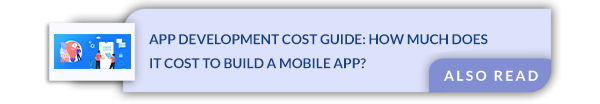Everything you Need to Know About Apple iOS 15: Release Date, Features to Compatible Devices
Like every year’s convention, Apple’s World Wide Developer Conference (WWDC) kicked off on June 7th. Apple follows a dedicated timeline when it comes to releasing iOS. Apple never fails to impress us with its hardware innovations but it’s also right to say that iOS is Apple’s most influential and salient product. So, brace yourself as the iOS 15 features are something to look out for.
The beta testing of the new OS will start right away with the release. The update brings some prominent changes in the iPhone ecosystem that will also prove to be a learning curve for iOS app development companies.
This blog brings you the additions that you can observe in the iOS 15. So, here goes the list that will have a huge impact on iPhone users globally. Let’s get to it then.
Apple iOS 15: Release Date & Features
The OS can now be tested by developers while the public beta version will be made available in July. The final launch of the OS is likely to happen in September this year accompanied by the launch of the iPhone 13.
Here’s a list of features that Apple has introduced in its upcoming update.
- FaceTime
- SharePlay
- Notifications
- Live Text
- Wallet
- Message
- Memoji
- Maps
- Safari
- Siri
Let’s have a look at each of the preceding features in brief.
1) FaceTime
Apple has laid in huge efforts on FaceTime with this update. Here’s a list of cool features that will bring a huge difference to FaceTime’s user experience.
- To make group chats more natural there is a feature of spatial audio to separate voices.
- The app has a new grid view that highlights the person talking while portraying each person in the same size.
- There are two different microphone modes i.e. isolation mode and wide spectrum. The isolation mode focuses on your voice eliminating the background vocals while the wide spectrum takes in all the sounds around you.
- The portrait mode automatically blurs the background giving your face the desired focus.
- One of the cool features is that the app will let you know when you’re muted but talking.
- The stand-out feature introduced this time is the FaceTime links. You can generate links for future calls and share the same with any contact in your app. You can also attach the same to an event on the calendar.
This might come as a surprise to the Android and Windows users but they can join FaceTime call on the web and join calls by clicking on those links.
2) SharePlay
Apple has introduced the concept of SharePlay in the new iOS 15. They’ve introduced a whole lot of features using which you can share music, videos, and also share the same screen during a FaceTime call.
Using this one can sync the video and audio playbacks while giving media controls to its skip or pause a track or video. Using the same group of users can also make a collaborative playlist and share screens across other Apple devices.
Apart from Apple TV and music, Apple has created an API to help other apps such as HBOMax, Disney+, ESPN+, and Twitch support the same feature. In one place you can see the photos, people have sent you in messages. You can do the same for podcasts, TV, Safari, and news. The functionality is extremely helpful in finding those quick links people send you without scrolling back through dozens of messages. The ‘Shared with You’ section of the app would portray elevated messages that are pinned by you.
3) Notifications
The notifications feature needed some refurbishing for a long time. And this iOS update finally added some organization and intelligence to it. They have introduced a ‘Notification Summary’ that you can catch up easily while also setting up the time for when you want to receive it.
If you’ve selected the ‘Do Not Disturb’ mode, the same can be observed by your contacts in messages. The update introduces you to the focus mode or modes where you will receive notifications only from a selected few people and apps. You are also provided with the option of choosing the apps you want to see on the home screen for different focus modes. The notification feature is easy to develop and you can do the same by seeking help from an iOS app development company.
4) Live Text
This feature makes use of machine learning to understand the text in images allowing to use the same as regular text. You can point the camera at some text that you can isolate and select with an option on the lower right. You can then use this text as you need.
This feature offers the best results all over the operating system and not just in the camera app. You can select text directly in existing photos and on the web. You can also select a phone number and call it with a single tap, or capture an address and directly view it on the map. The feature of live text instantly recognizes them as native text.
5) Wallet
The wallet app helps Apple users with transit cards, tickets, and card payments. To add more convenience to the same, Apple’s working on some big updates that will replace your physical wallet.
Eventually, the wallet will start to offer different kinds of keys, like keys to your workspace (with a supported smart lock) or your home or hotel keys. Hyatt has proposed the idea to support keys in the wallet for 1000 properties this year. In the near future wallet will be able to store a valid ID card. In supported countries, you can use replace your state ID or driver’s license with that stored in the wallet. It makes use of a secure element to store your encrypted data. The new digital id will be designed with the help of TSA. Using the same you can just tap and go. A feature that you can design for your iPhone app if you hire an iPhone app developer.
6) Message
If someone shares content with you on messages such as news, podcasts, links, photos, or music, the same will appear in the “Shared with you” section of the corresponding app. You won’t have to waste time browsing through your old messages. If a particular message is important for you, you can pin the same and it will appear at the top of the Shared with You section. The pinned message would see the name of the person who shared the content and tap to see the content.
7) Memoji
Every iOS update has some Memoji updates. With this update too you would have access to more than 40 outfits. They will equip you with the ability to individually adjust eye color, set new glasses, and set headwear colors. It also allows users to replace themselves with soft helmets, cochlear implants, and oxygen tubes accompanied by 9 other Memoji stickers that help you express yourselves properly.
8) Maps
Apple maps are improving with each passing year. The app has already introduced a lot of new features. Such as a lot of landmarks can be observed in selected cities with details for vegetation, special roads, landmarks, and more. It has also added a new soft look to selected cities.
In addition to this, you can also enjoy road details like turn lanes, bike and bus lanes, crosswalks, and even 3D interchanges. iOS 15 also brings you a walking direction view using 3D augmented reality with a wide 3D globe view at the other end.
You can also pin trains or busses that you regularly use to keep a track of them in real-time. The transit routes being enhanced will also notify you when you’ve reached your destination.
1) Safari
Safari has undergone a drastic redesign. The tab bar has been moved to the bottom of the screen and moves further away upon scrolling down. To move between tabs you now have to move right and left and refresh it by pulling down on the top of the page.
The browser offers the ability to search by voice, new tab grid overview, while you can also collect tabs into tab groups. They can also be synced between all your Apple devices. Yet the best feature or a piece of good news is that the browser now supports extensions.
10) Siri
All these years accessing Siri needed an internet connection. This update overcomes this limitation and permits the use of Siri offline. It has an on-device voice recognition model that helps process your speech while not sending it anywhere. Siri can perform offline actions if your request to Siri doesn’t require any data from the internet. Hence, tasks such as reading recent messages, setting timers and alarms, switching to dark mode, and more can be done offline. Due to the same Siri has become a lot more secure and private making it faster too.
Having caught a glimpse of the new features let’s learn the device that will support the update of iOS 15.
Which iPhones will Receive iOS 15 updates?
- iPhone 12 Pro Max
- iPhone 12 Pro
- iPhone 12
- iPhone 12 mini
- iPhone SE (2020)
- iPhone 11 Pro Max
- iPhone 11 Pro
- iPhone 11
- iPhone XR
- iPhone XS Max
- iPhone XS
- iPhone X
- iPhone 8 Plus
- iPhone 8
- iPhone 7 Plus
- iPhone 7
- iPhone SE (2016)
- iPhone 6s Plus
- iPhone 6s
Wrapping Up
Here’s a wrap on this blog. Above we learned the top 10 new features introduced by Apple in iOS 15. New features add convenience and speed to the tasks that one was already performing making use of limited tech. If you are inspired by the above-mentioned features and are inspired by the same you can develop the same for your iPhone business app. You would have to seek help from a mobile app development company and hire dedicated iOS programmers to achieve this feat.
We- Technource can surely assist you with the same. In the 9+ years that we’ve been in the IT industry, we’ve worked on numerous challenging projects and developed high-end business products for Apple devices. Get in touch with us now. Thank you for reading.
Request Free Consultation
Amplify your business and take advantage of our expertise & experience to shape the future of your business.